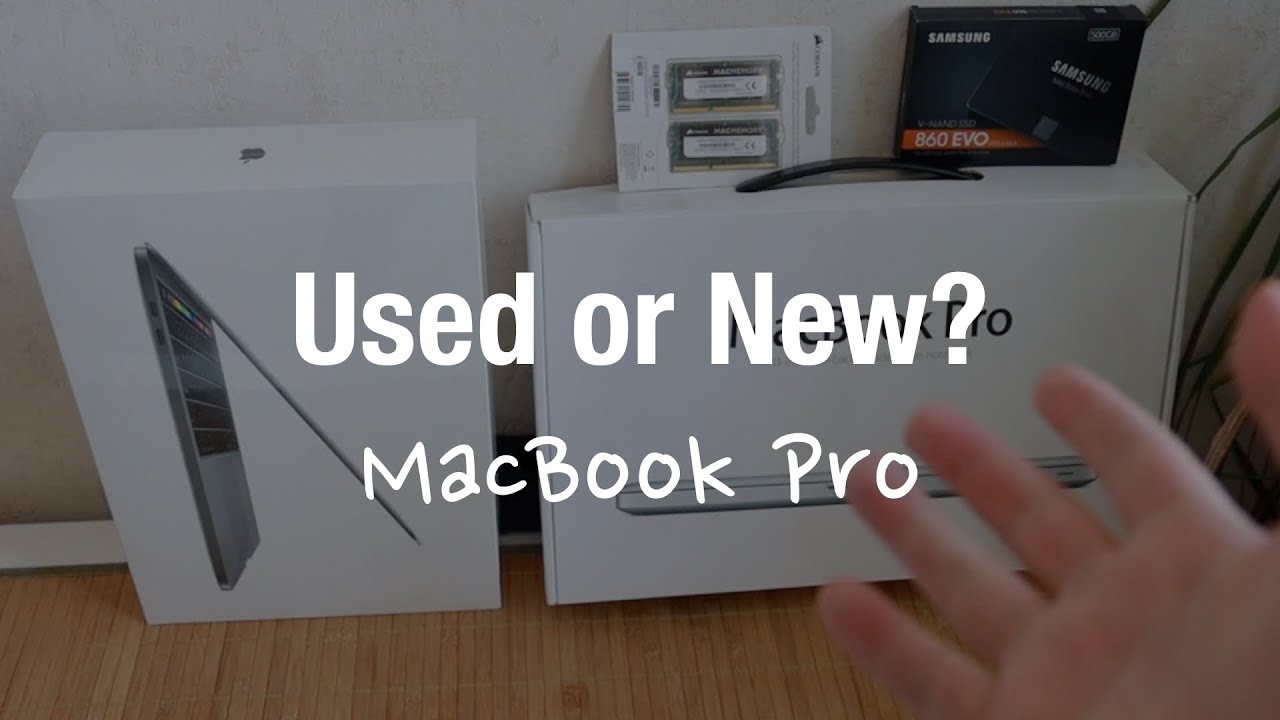I would start with what I would definitely recommend. These would be the Macbook Air 2013 and 2014 models (A1466) and definitely the 13 inch Macbook Pro (A1502). However, for those who need a larger 15-inch screen, the 2013 and 2014 A1398 models could be chosen.
So if you need the lightest and cheapest computer, you should choose the Macbook Air. However, if you need a slightly higher visual quality screen, choose the Macbook Pro Retina. If you need to work with more complex and resource-intensive graphics as well as music programs, you should choose a 15-inch Macbook Pro Retina with two video cards.
But for those who just need a bigger screen, the Macbook Pro 15 with a single video chip is also suitable. They are also the most reliable because the motherboard gets less hot.
The same is generally true for iMacs. Models manufactured between 2012 and 2014 are more reliable than new ones. iMac computers usually have fewer problems than laptops because they don’t carry any portable defects.
10-year-old iMacs work well after maintenance and SSD installation, and are able to run newer programs.
Why isn’t it a good idea to buy a newer generation of Apple computers?
Newer machines have several design flaws. For example, the motherboard runs side-by-side low-voltage software-carrying 1-volt circuits and high, more than 50-volt display backlight tracks. The separating plate parts are too narrow and the slightest moisture condensation and corrosion can cause unnecessary short circuits between the components.
Larger connectors and sockets, such as the display cable, on the side of the motherboard can often be affected. However, such design errors do not occur on the above-mentioned models. Another major problem is keyboards in 2016 and newer models.
Their keys get stuck because dust, sand and dirt easily get between the buttons. The keys are made too precise and therefore get stuck and sometimes stop working or make unnecessary connections themselves. It can be cleaned, but you will need good tools and knowledge of how to remove the key cover so that the plastic parts do not break.
Apple is aware of this and agrees to change computers under certain conditions, but there are no plans to change the keyboard design. Another major problem is the ribbon cable between the screen and the bottom of the computer. Sure, every flex ribbon cable has a lifespan, but newer Apple computers haven’t come out with that part. Microcracks appear too quickly, resulting in various disturbances on the screen or a complete loss of connection.
An SSD soldered to the motherboard is also a problem. It can no longer be removed or simply exchanged for a larger one if desired. Therefore, if any other damage occurs to your computer, you cannot simply remove the hard drive and copy your files elsewhere. To do this, the motherboard needs to be repaired, the price of which is definitely high and in some cases it is no longer possible. For example, after liquid damage or falling.
The computers in our e-shop are thoroughly inspected, cleaned and work well. Warranty 1-3 months.
We are located at Tehnika 24, Tallinn